How to install an old version of windows (3, 3.1, etc) in a VM
Here’s how you install an old version of windows in a VM. I’m going to specifically install windows 3, but you can use the same methodology for other versions. I’m going to use VirtualBox, but I’m sure you can achieve the same thing using other VM software, although the exact steps might differ.
I’m assuming you already have your VM software installed.
Download MS-DOS and Windows 3/3.1
Some old windows versions actually need to be installed on top of MS-DOS. If this is the case for your windows version (it is for windows 3/3.1), you need MS-DOS in addition to your windows.
You can download MS-DOS, windows 3/3.1, and other old software from winworldpc.com, as well as other places on the web, google around :)
Create a new VM
Create a new VM using your VM software. Here’s how you do it in VirtualBox:
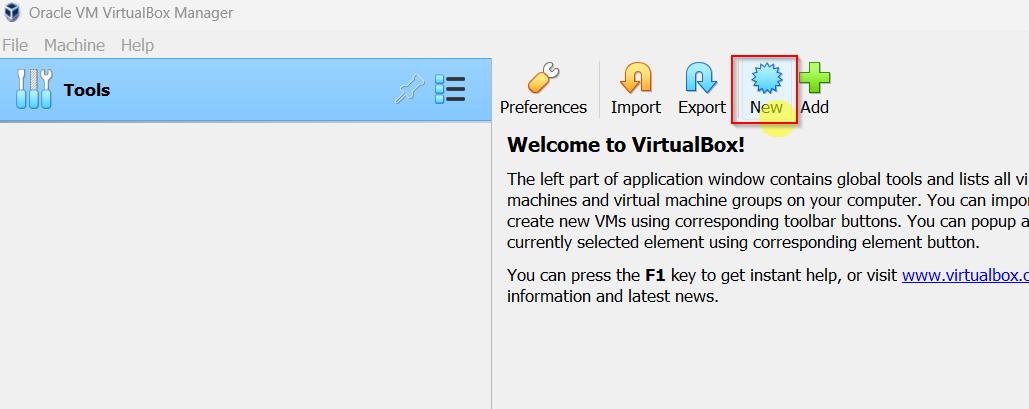
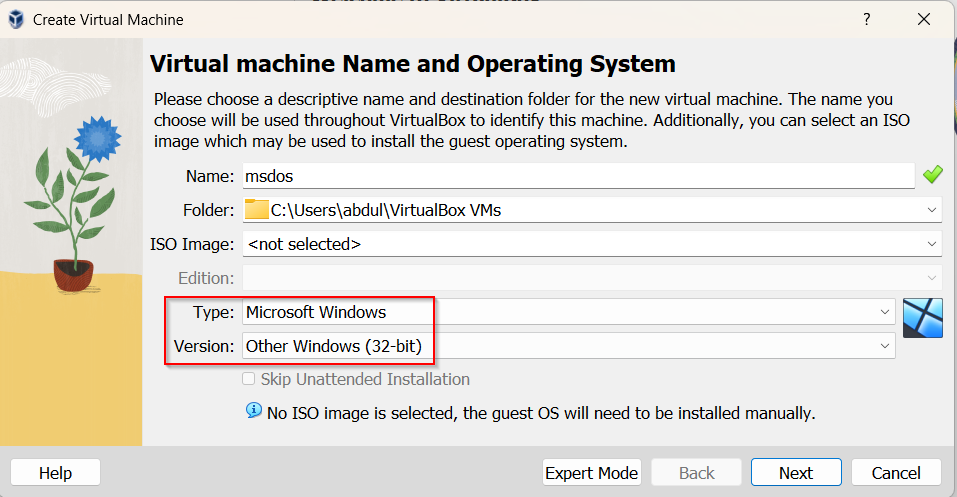
Allocate RAM/Disk according to what your OS needs. For windows 3/3.1, you only need about 4-8 MB of RAM and 100-200 MB of disk space, depending on what you wanna install.
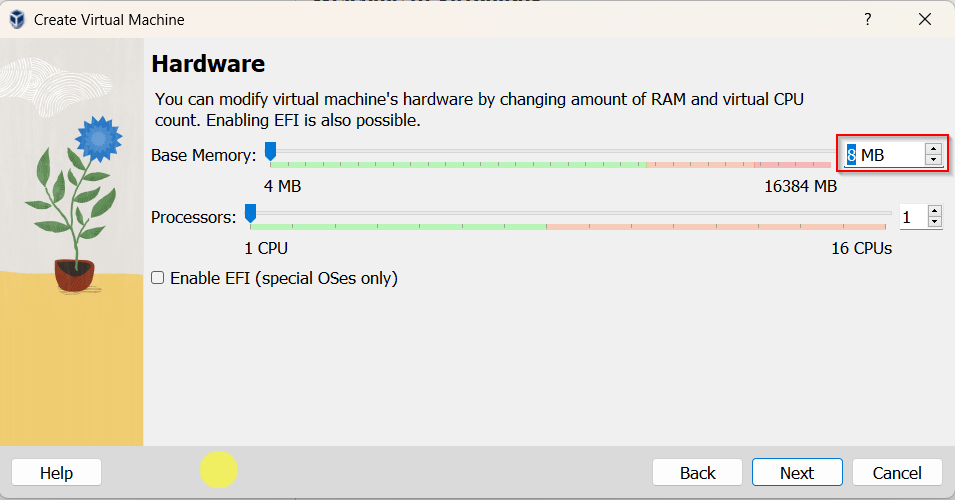
For disk, pre-allocate the full size, since it’s small anyways.
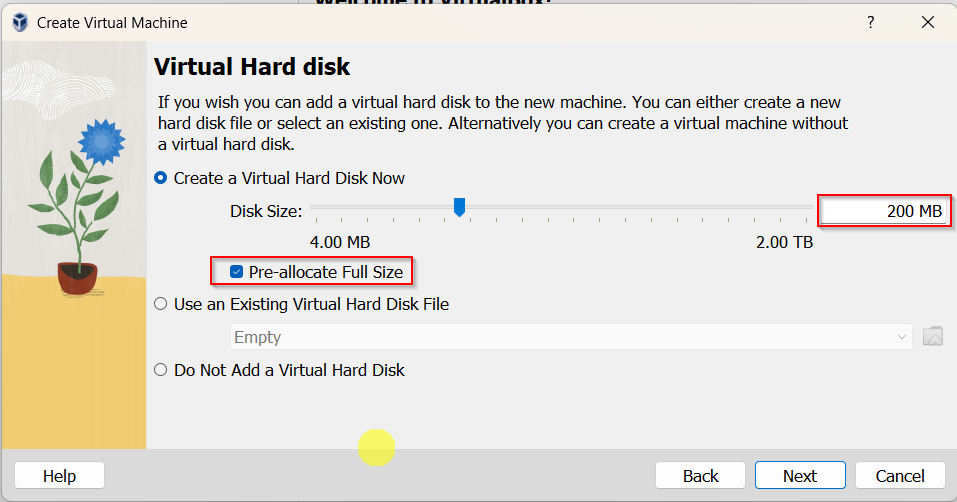
Add a floppy drive (“controller”) to the VM, and then insert the first MS-DOS disk into the floppy drive.
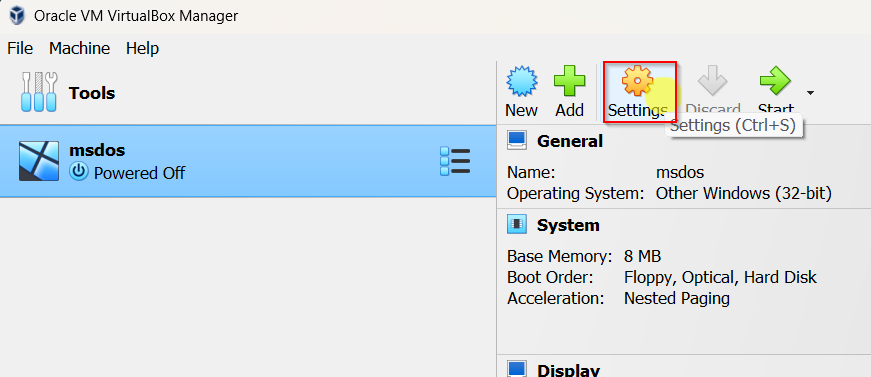
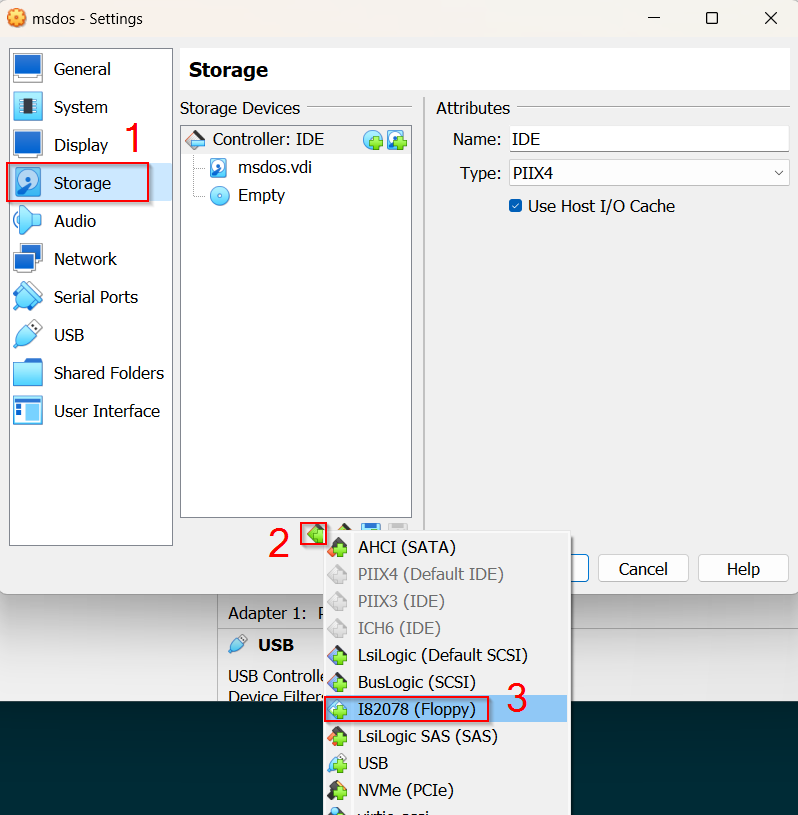
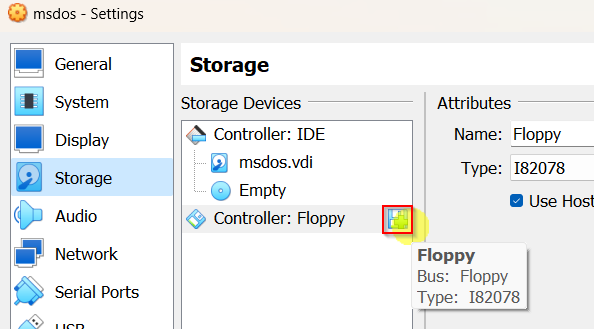
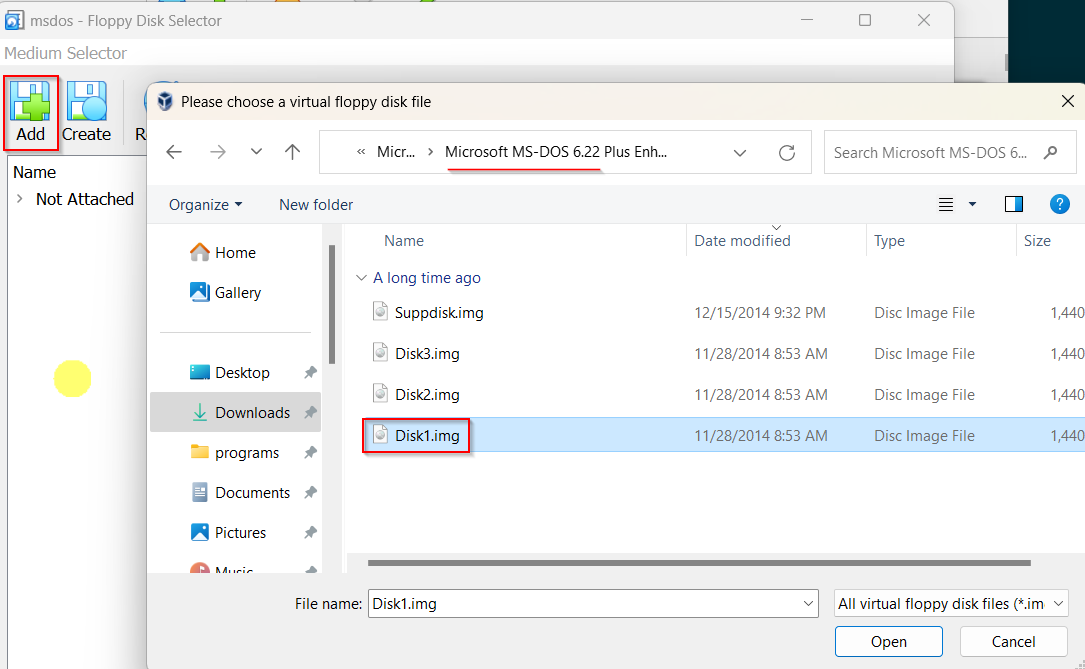
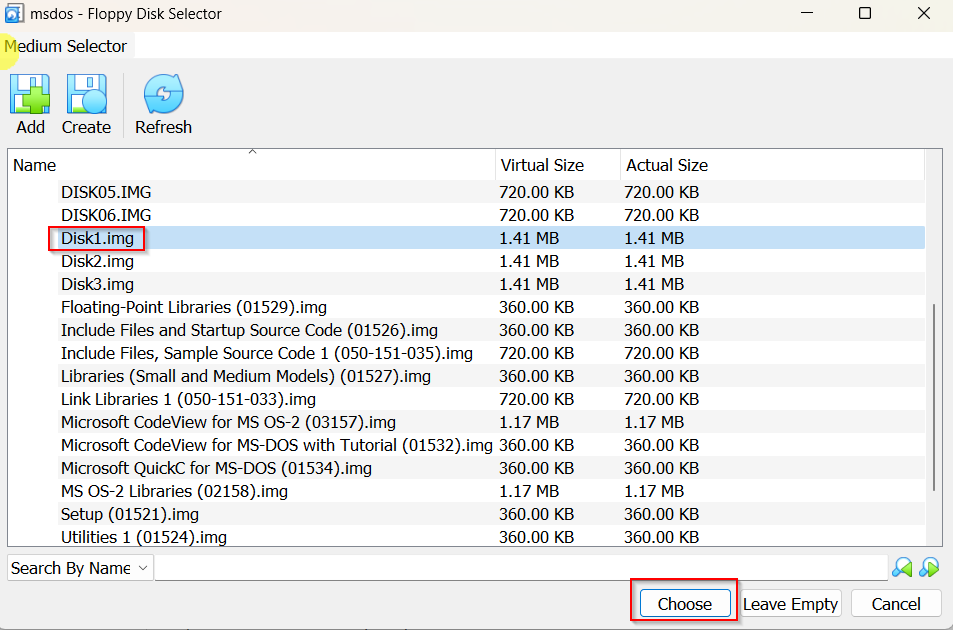
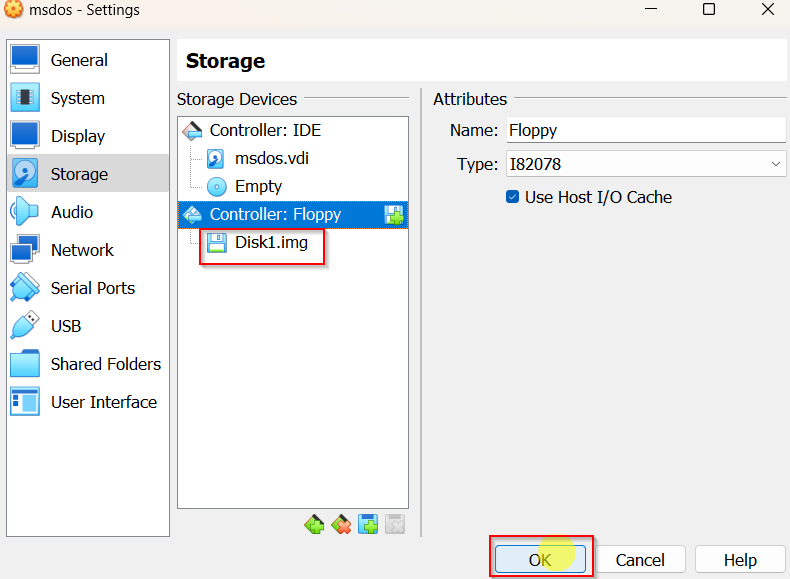
Install MS-DOS
Start your new VM, it will boot from the floppy disk you inserted (MS-DOS). Follow the on screen instructions to install MS-DOS. When it asks you to insert the next disk, just remove the current disk and insert the next one, like so:
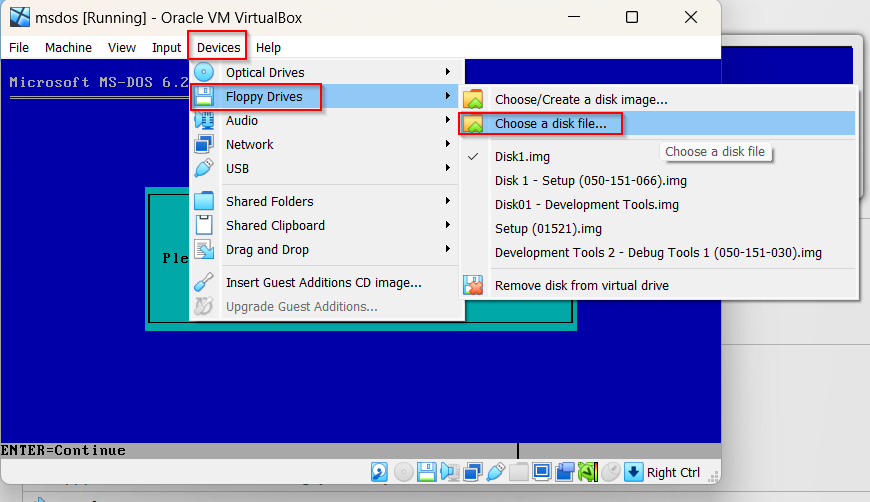
Once the installation is done, if it asks you to restart, remove the floppy disk (like shown below) and then restart.
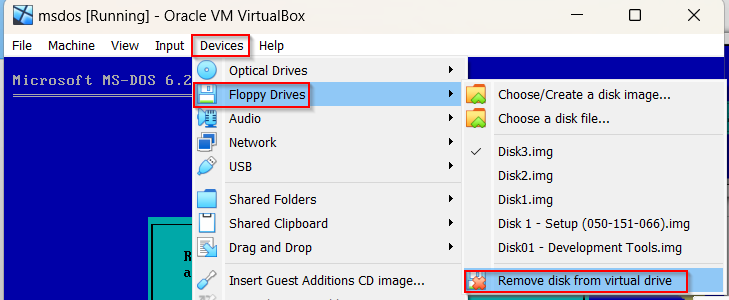
Install Windows
Once restarted, you should be in MS-DOS. Now you can install windows 3/3.1. Insert the windows 3/3.1 disk into the floppy drive (you know how to do that now), then change context into the floppy drive and run setup, like so (notice you type A: to change context to the floppy drive):
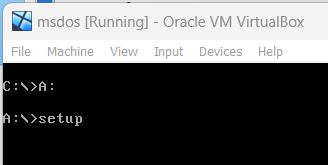
Follow the on screen instructions to install windows 3/3.1. I kept most of the default options. Once the installation is done, it will ask you to restart. Remove the floppy disk and then restart.
Launch Windows
You will notice you restart into MS DOS again. This will always happen, since windows 3/3.1 is just a GUI on top of MS DOS. To start windows 3/3.1, you need to run win from the MS DOS prompt:
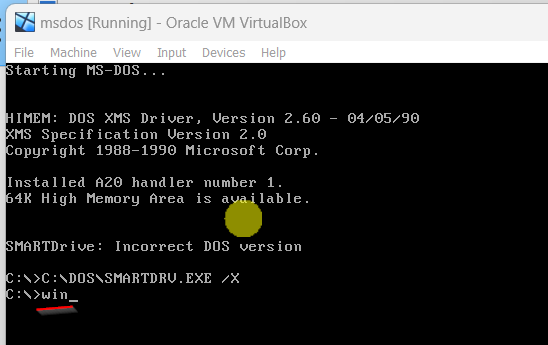
Das it folks! Enjoy!